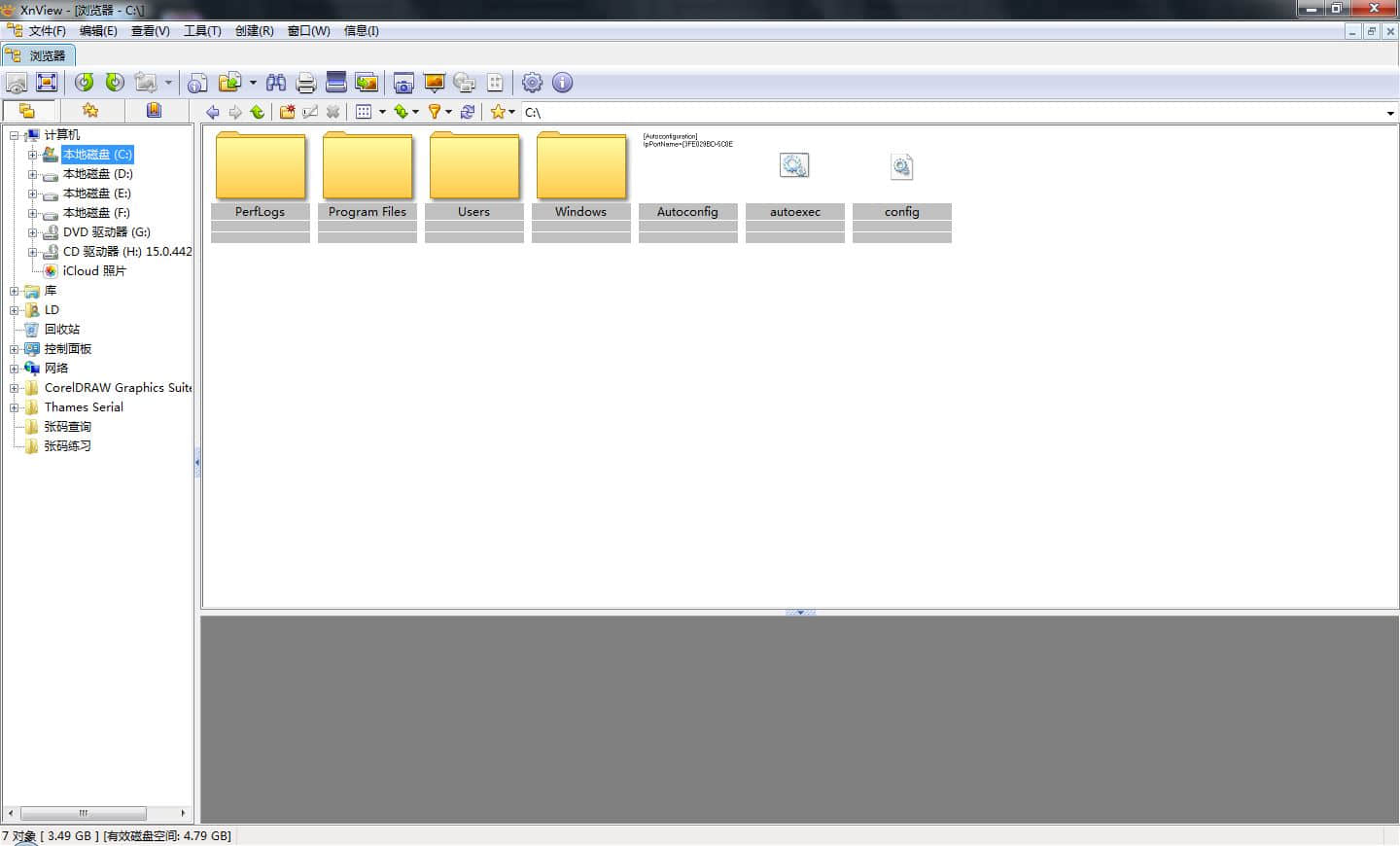使用shell修改osx的CapsLock映射
对于命令行爱好者,很多人会选择将黄金键盘位置CapsLock替换成Ctrl,有些人选择仅仅是和默认的Ctrl进行替换,有些人更极端,相当于去掉CapsLock键增加一个Ctrl位置。我选择后者。有时候会想。假如需要输入大段文字的时候一直按住Shift岂不是蛋疼。搜索了下,网上真有这个问题。而且有人还给出了答案。我就转发一下好了-_-
- 首先你要知道在你的
system preferences→keyboard→modifiers keys是可以修改CapsLock映射
到Ctrl的 - 其次使用applescript可以编辑脚本对GUI界面进行操作(系统还自带一个Script Editor,不得不吐槽一下,脚本真不美观)
- 脚本编写后执行需要到安全设置里面添加许可权限(
system preferences→security&privacy→accessibility,由于我使用的是iTerm,将它加入就好了)
最后奉上脚本(添加至~/.zshrc,!!!!仅对英文系统有效,中文估计改一下也能用)
1 | caps () { |
参考
Controlling modifier key behavior via the terminal on mac
Run AppleScript from bash script

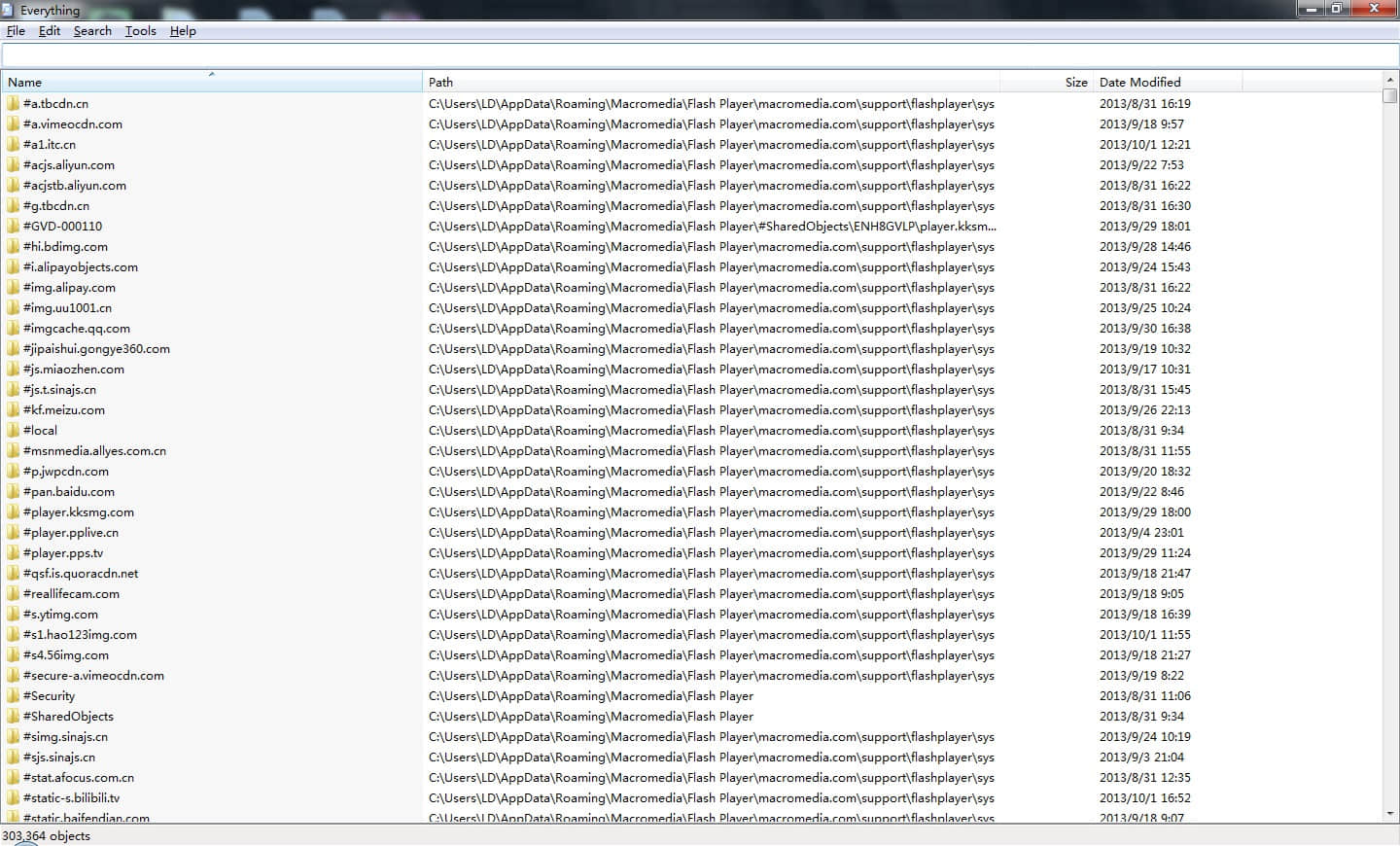
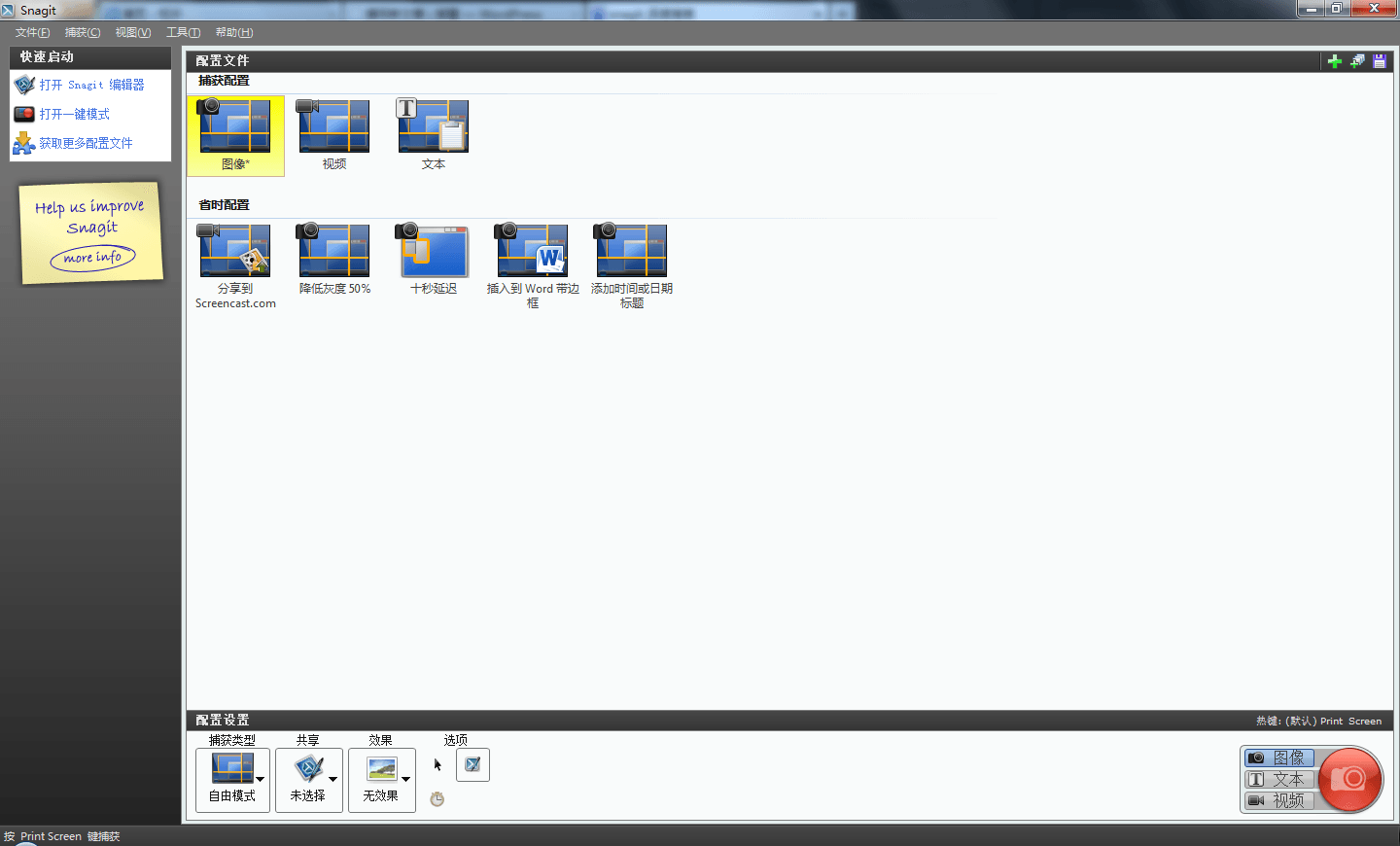 官方网站:
官方网站: